iOS or iPadOS 15 or later
Tap Settings > General > Transfer or Reset [Device] > Reset > Reset Network Settings.
iOS or iPadOS 14 or earlier
Tap Settings > General > Reset > Reset Network Settings.
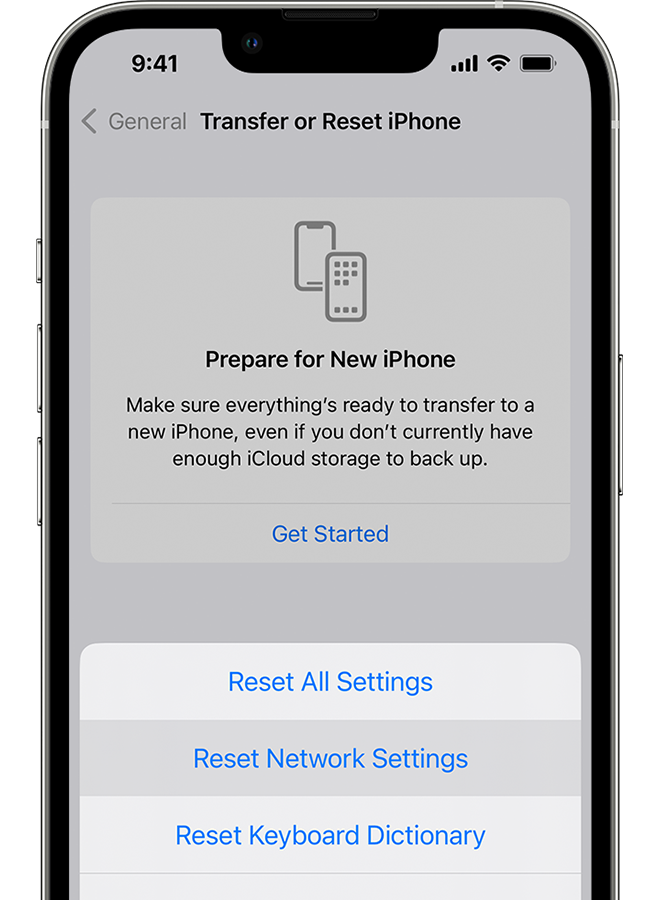
Note: This also resets Wi-Fi networks and passwords, cellular settings, and VPN and APN settings that you've used before.
For more information, please visit https://support.apple.com/en-ca/HT204051

