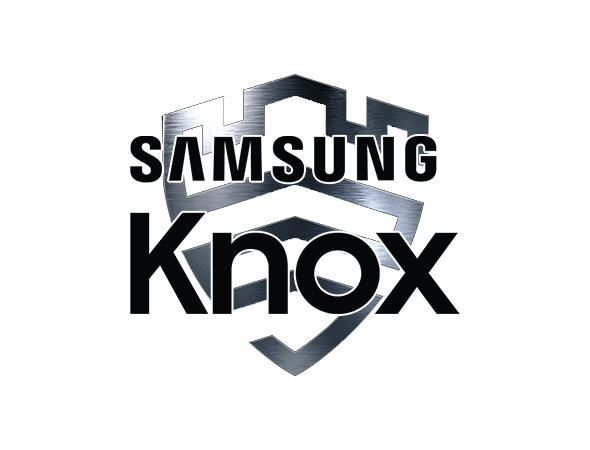Samsung Knox
Stay connected, protected, and productive.
Discover the Knox security platform and business solutions

Knox Mobile Enrollment
Easier device enrollment for both IT admins and device users
Add thousands of Samsung devices to your enterprise at once. No manual enrollment, fewer steps, automatically done even after factory reset. Your devices will enroll to your EMM/IT policies without hassle.
Seamless device setup
Bulk devices bought from certified device (KDP) resellers are automatically uploaded to the Knox server, so you can set up for enrollment right away. Simple, on-the-spot provisioning is also supported for other devices purchased separately with the Knox Deployment App, or via QR code scans.
Make setup easier for your end users too. Cut more than half the Setup Wizard steps including Wi-Fi setup. Have employee EMM accounts automatically logged in to each device. So your devices are quickly ready for your custom work environments.
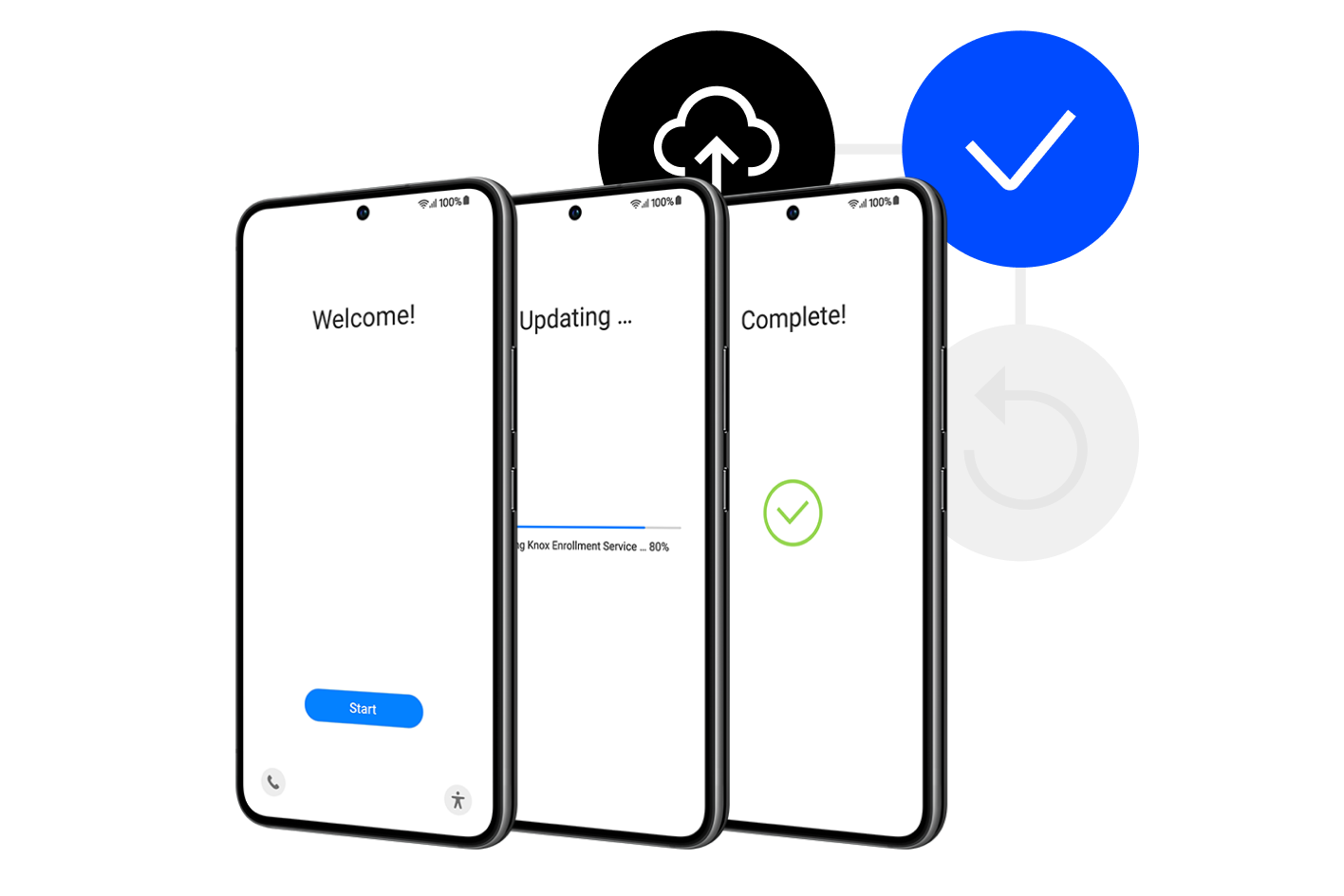

Secure deployment options
Deploy with ease in secure, on-premise environments too. Knox Mobile Enrollment supports enrolling to locally-hosted EMM agents, so your security and performance is tightly kept. Even in on-premise environments with intranet only, use KME Direct — a PC application — to enroll and configure devices remotely.
For enhanced security, certificates can be automatically installed onto user devices before EMM enrollment. Automatically enable Dual Data-at-Rest* encryption on devices, so EMM Work Profiles are created with additional encryption.
*Dual DAR requires a separate license purchase
Optimized for the Samsung ecosystem
Knox Mobile Enrollment fully integrates with Samsung devices and Knox services. Leveraging the trusted Knox platform, remotely check device health status and ensure only secure, non-compromised devices are enrolled to your enterprise.
You can also use Single Sign-On to easily tap into other Knox cloud solutions, and access shared device repository.
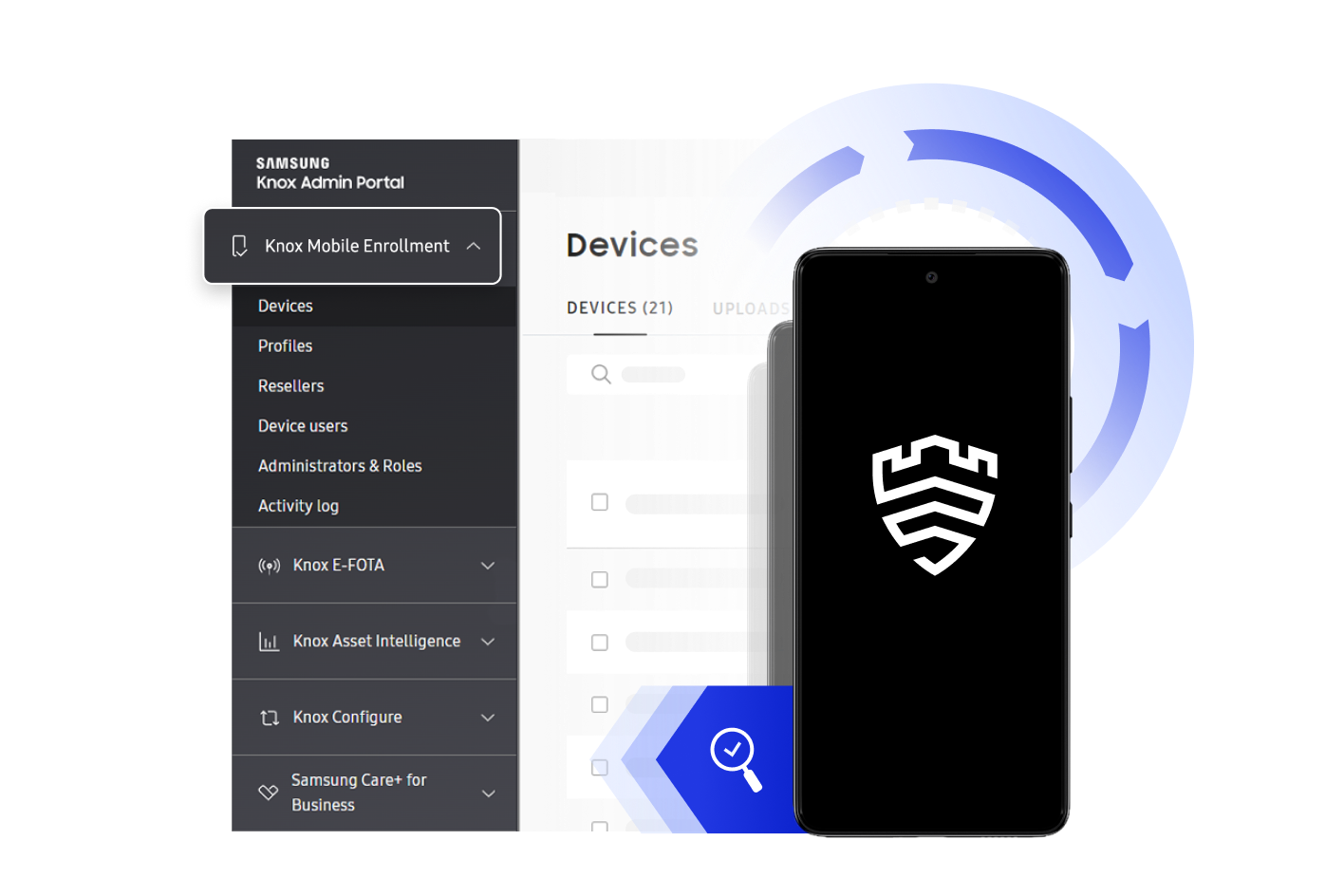
Knox Manage
Powerful, yet flexible cross-platform EMM solution optimized for Samsung
Simplify the way you remotely manage your mobile fleet and empower your workforce to achieve more, in office or in field.
Designed to provide powerful management through easy-to-access UX, and optimized to fully leverage Samsung devices and solutions.
Samsung has been named a Leader and a Major Player in IDC MarketScape 2022 Vendor Assessments for UEM. Read our blog to see how Knox stands out from other UEM solutions.
Intuitive user experience
Simple and straightforward user experience maximizes the productivity of your IT Admins
- Onboarding made easy with a step-by-step Getting Started wizard
- Advanced single- or multi-app kiosk features made intuitive with a drag-and-drop Kiosk wizard
- Perform critical, key IT admin actions remotely with mobile console support
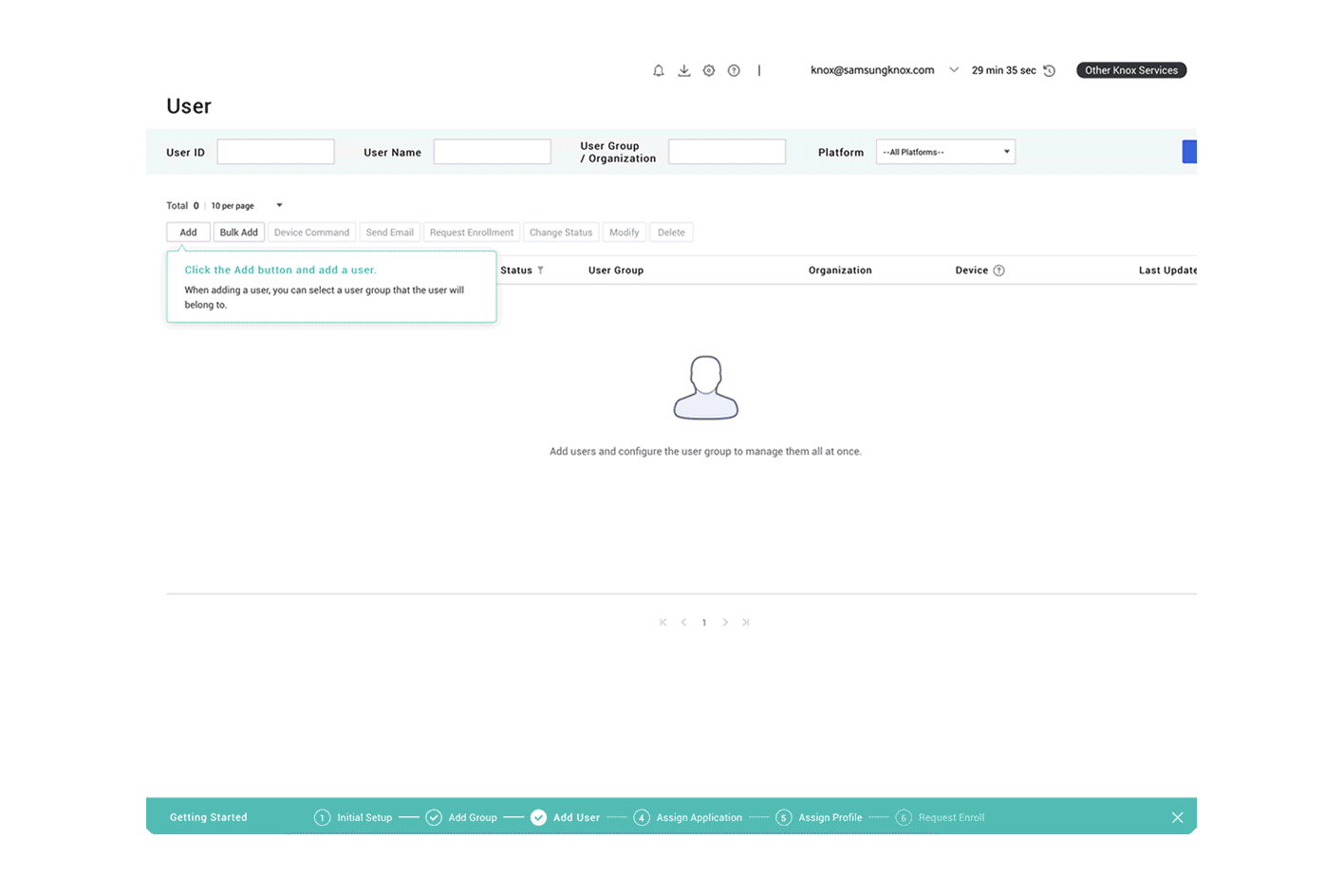

Fit for the office and the field
Powerful management tools unleash your field devices to do more
- Periodic location tracking and recording for tight workflow and asset management
- Remote access tool allows hands-on troubleshooting for devices out in the field
- Market-leading kiosk-dedicated features and options - set your devices into single- or multi-app use mode only
- Diverse event-based policy enforcements (e.g. specific time, location, network, roaming, SIM change) for your key
Empowered by Samsung
In sync with other Samsung services to maximize efficiency
- Convenient cross-access and data sync with other Knox cloud services, such as Knox Mobile Enrollment and Knox E-FOTA
- End-to-end customer support on Samsung devices, OS, and solutions
- Easy-to-use, fully integrated UX for Knox Platform for Enterprise features via Knox Service Plugin

Knox Configure
Remotely configure Samsung devices in bulk and tailor them to specific needs, right out of the box
Create the ideal business tool for your organization with frictionless, out-of-the-box setup. Advanced device configuration tailors every granular aspect to your specific needs.
Customized to your brand
Configure every device to display your own brand, without unpacking
- Replace standard booting & shutting-down animations with your own.
- Customize your home and lock screens to display your own images - including support for DeX mode screens.
- Automatically deploy apps, content and shortcuts at the exact location of your choice on home screen.
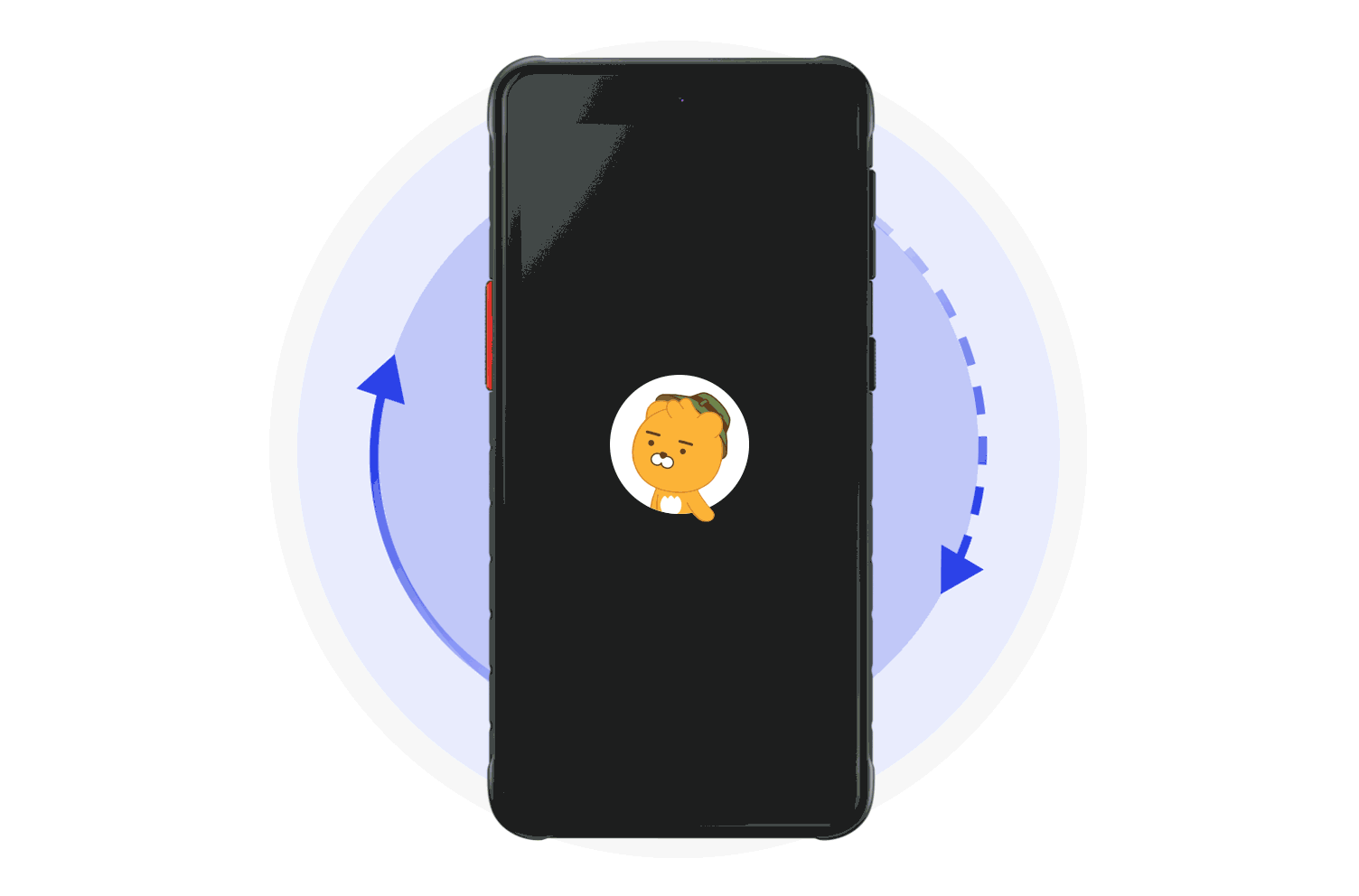

Tailored user experience
Custom build every device to only work in the ways you want them to be used
- Automatically launch key apps on every reboot.
- Remap hardware keys - deliver quick app launch and commands in one touch.
- Automatic device on-and-off based on power supply. When the power goes out, so does the screen. When the power returns, so does your device.
- Multi-app mode or single app mode to use devices as dedicated kiosks.
Frictionless set-up
Set-up all devices at boot-up and let users get straight to the action
- Automated device provisioning when end users first start up devices.
- Streamlined and faster device setup process.
e.g. Skip setup wizard. - Pre-configure your default settings. Remove the need for user intervention.
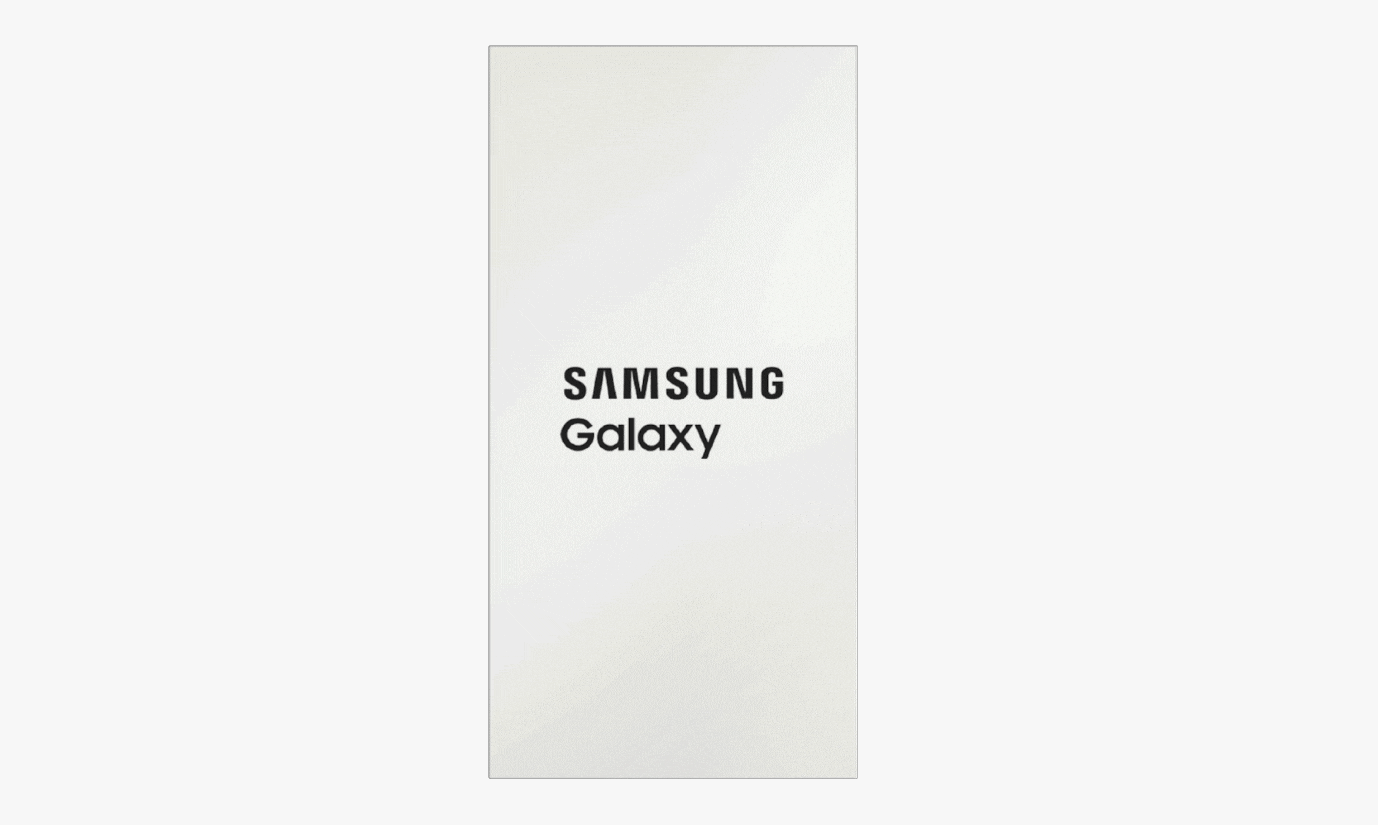
Want more information?
Service matters at Communication Zone and we are here to help.
For more information please visit
https://www.samsungknox.com/